- Ce sujet contient 410 réponses, 31 participants et a été mis à jour pour la dernière fois par
 Zarnal, le il y a 2 mois et 2 semaines.
Zarnal, le il y a 2 mois et 2 semaines.
-
Sujet
-
X-bEnCh est un croisement entre un frontend (un lanceur de jeux whdloads et executables, sous forme de listings de lancement), un gestionnaire de fichier (le fameux X-pl0rEr) et un shell (cli). L’idée de ce projet est de retrouver un look type cracktro à l’ancienne.
Avec 640 couleurs à l’écran en AGA (128 en OCS/ECS), ce « Frontend » peut scanner votre disque dur (ou carte compact flash) pour y trouver tout vos jeux whdloads ou vos .exe et les organiser en jolies listes de lancements classées par ordre alphabétiques. X-bEnCh vous permet également de créer des listes à la main et possède un système de scripts, les « X-bEnCh Scripts » (Pour les jeux non whdload par exemple ou pour les jeux whdloads qui nécessiteraient des paramètres très particuliers). Il est compatible avec tout type d’Amiga et requiert peu de ressources. Il a un système de playlists audio intégré vous permettant de vous faire des compilations jouées aléatoirement à chaque lancement.
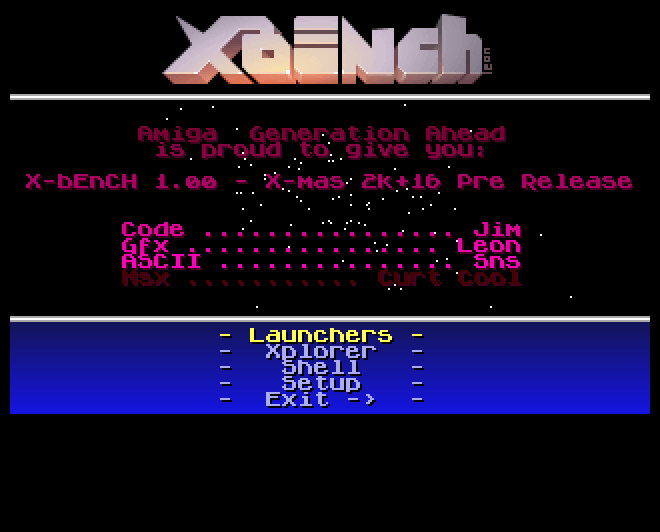
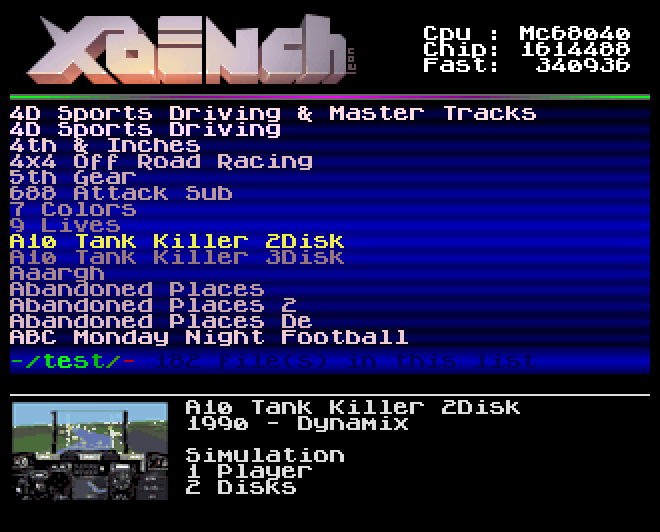

Liste des features actuelles:
– Jusqu’a 640 couleurs à l’écran en AGA (128 couleurs en OCS/ECS).
– Captures d’écrans des jeux (partielle pour le moment).
– Une playlist avec les meilleures mods des cracktros inclus.
– Scan automatiquement et organises vos whdload et vos executables en listings.
– Nombre de sous répertoires illimités pour le scan de vos disque dur.
– Système de scripts.
– Jusqu’à 6 listings en parallèle.
– Longueur des listes illimitées.
– « Top listing » multi-listes auto généré en fonction de ce que vous exécutez.
– Détection automatique des Tooltypes Whdload de chaque jeux.
– Si aucun tooltypes n’est détecté vous pouvez paramètrer des tooltypes par défaut.
– Mode MegaRam pour économiser le maximum de ram chip.
– Moteur de recherche temps réel dans vos listings (commencez à taper le nom du jeu)
– Compatibilité et gestion du pad CD32 à 7 buttons.
– « CDMode » pour vos compilation CD32/CDTV.
– Gestionnaire de fichier intégré (Xpl0rEr).
– cLi 100% compatible avec le cli Amiga (mais avec des commandes supplémentaires).
– Panneau de paramètrages au look « system friendly ».
– Installer dédié pour une installation facilitée.La dernière version en date est la 1.00 X-Mas 2017 Pre release. Vous pouvez la télécharger sur mon site.
Si vous voulez me suivre sur Twitter: @jimneray
Tout vos retours sont les bienvenus

A500 - A500 Plus - A600 HD - A1200 - A2000 - A3000 - A4000T - CD32 - C=64 - 1040STE - ...
Mon Amiga 500 Plus : A590, 2MB Chip, 2MB Fast, HD 1,2GB, Floppy ext.
Mon Amiga 1200 : Blizzard 1260, 2MB Chip, 256MB Fast, HD 80GB, Overdrive CD
- Micromiga.com - La boutique Amiga -
- Vous devez être connecté pour répondre à ce sujet.

